MiniFreak
Tutorials
Follow these step by step overview videos to get to grips with how MiniFreak works.
Overview
An introduction to our hybrid algorithmic polysynth
Matt Pike gives you the lowdown on the 6-voice hybrid synthesizer that's out to break all the rules. In this tutorial, check out MiniFreak's features, hidden talents, and wild sounds.
Oscillators & Filters
Get familiar with MiniFreak's hybrid voice creation
In this tutorial video, Matt Pike goes in-depth on MiniFreak's dual digital engines and analog filters. Explore how to stack oscillator modes, how to process Engine 1 with Engine 2, and how the digital & analog combo can produce oustanding sonic results.
Modulation Matrix
Discover how MiniFreak keeps your sounds moving
In this video, Matt Pike gives you a full tutorial on MiniFreak's complex but accessible modulation matrix, exploring its polyphonic envelope generators, 2 LFOs per voice, and creative flexibility with assignable modulation destinations.
Sequencer & Arpeggiator
Creative, spontaneous, randomized momentum
Matt Pike expores how MiniFreak blurs the lines between sequencing & arpeggiation, making it easier than ever to craft wildly creative melodies, chord movements, and ever-evolving ideas that you can tweak in real-time.
Effects
Guaranteeing ultra-wide, mix-ready sound
In this tutorial, Matt walks you through MiniFreak's 3 FX slots and explores the ways it can embellish, color, or totally destroy your sound - in perfect mix-ready stereo, of course.
Utilities
Go under the hood with MiniFreak's settings and cusomizations
Matt taps into MiniFreaks settings and configurations, guiding you through how to customize its creative features to suit your own workflow, from preset management to Scale quantization.
MiniFreak Update 3.0 | What's new
Yetundey walks you through the killer new features of firmware 3.0 for the MiniFreak, unlocking the full potential of granular synthesis. With 8 new engines, granular-focused samples, an expanded factory bank, and more, this update takes your Freak to the next level of sonic exploration.
MiniFreak | Granular | Track Breakdown
MiniFreak
How to's
Tips, hacks, and useful info from the pros on how to make MiniFreak work for your creative process.
How To | Use paraphony for cinematic sounds
How To | Process external audio sources
How To | Use macros for expressive patches
How To | Create Performative Arpeggios
How To | Create Your Own LFO Shapes
Other videos
Arturia Rendez-vous | MiniFreak presentation
with Sébastien Rochard
Join Product Manager Sebastien for his presentation of MiniFreak, a wild hybrid polysynth that follows our best-selling compact synth, MicroFreak.
MiniFreak V - Overview Tutorial
Explore the MiniFreak hardware counterpart - MiniFreak V.
Sound designer Matt Pike takes you on a journey to explore MiniFreak V - fully independent software synthesizer which is a counterpart of the hardware MiniFreak. In this video you will learn about its features, hear how it sounds, and see how well it integrates with the hardware machine.
MiniFreak
Manuals & Installers
MiniFreak

Firmware
| Name | Datum | Größe | Version | Information | Download |
|---|---|---|---|---|---|
Dec 12, 2024 | 1.53 MB | 3.0.0 |
Handbücher
| Name | Datum | Größe | Version | Download |
|---|---|---|---|---|
Jan 27, 2025 | 11.38 MB | 3.0.1 | ||
Jan 28, 2025 | 11.56 MB | 3.0.0 | ||
Jan 28, 2025 | 11.42 MB | 3.0.0 | ||
Jan 28, 2025 | 11.41 MB | 3.0.0 | ||
Jan 27, 2025 | 11.47 MB | 3.0.0 |
MiniFreak V
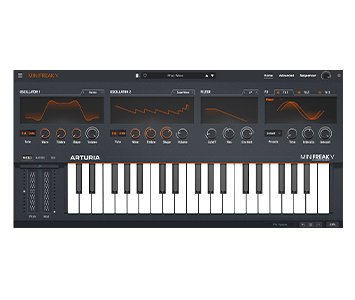
Handbücher
| Name | Datum | Größe | Version | Download |
|---|---|---|---|---|
Jan 20, 2025 | 41.83 MB | 3.0.1 | ||
Jan 21, 2025 | 41.9 MB | 3.0.0 | ||
Jan 21, 2025 | 41.83 MB | 3.0.0 | ||
Jan 21, 2025 | 41.82 MB | 3.0.0 | ||
Jan 21, 2025 | 41.88 MB | 3.0.0 |
Software
| Plattform | Name | Datum | Größe | Version | Information | Download |
|---|---|---|---|---|---|---|
NEWMiniFreak V | Dec 17, 2024 | 452.95 MB | 3.0.0.5386 | |||
NEWMiniFreak V | Dec 17, 2024 | 459.36 MB | 3.0.0.5386 |
Du benötigst weitere Hilfe?
Unser Support-Team hilft dir gerne weiter bei Fragen zum Einsatz von Arturia-Instrumenten. Du kannst uns über diese Seite kontaktieren:
Nach Hilfe fragen →