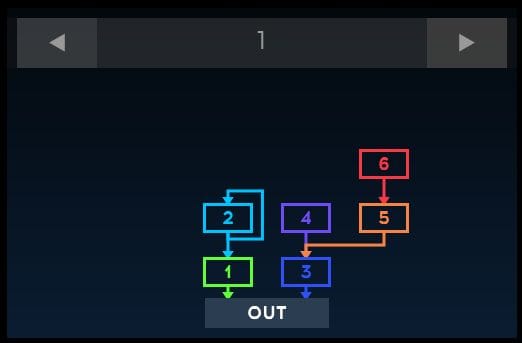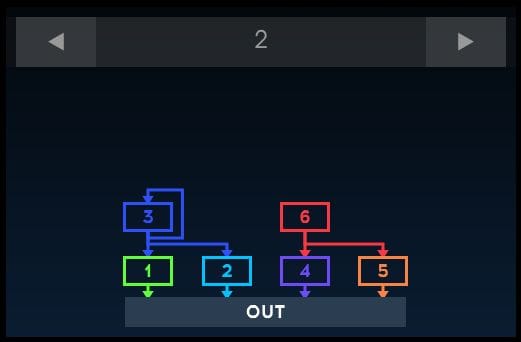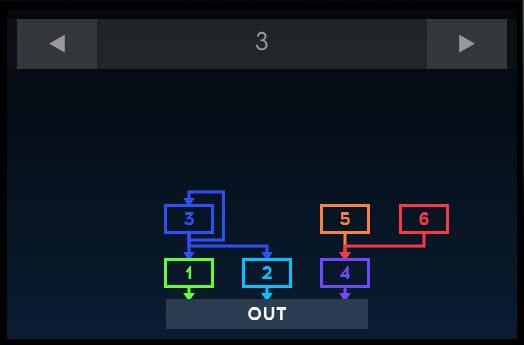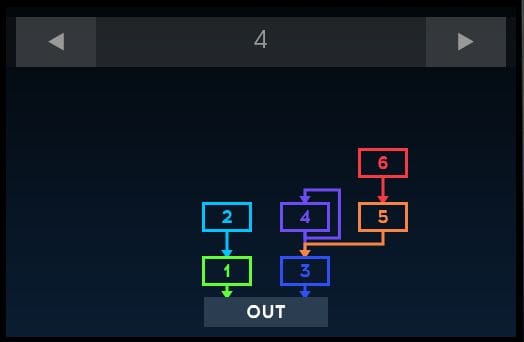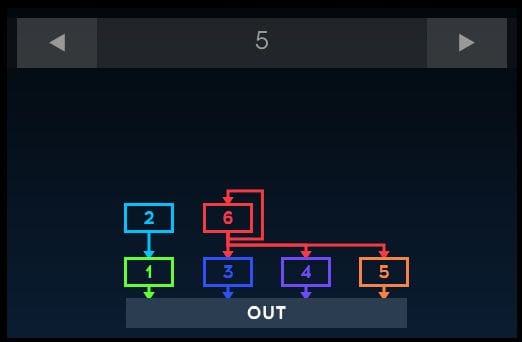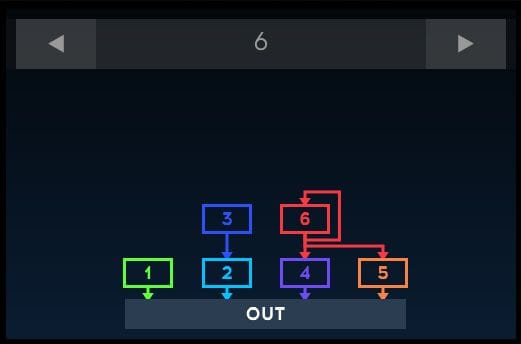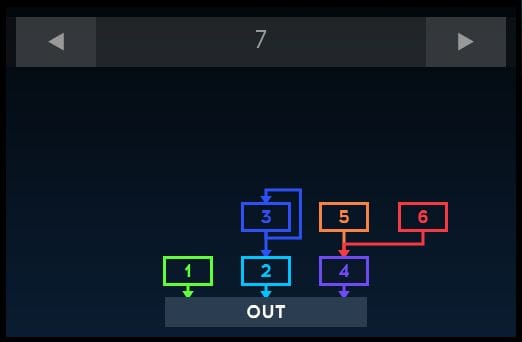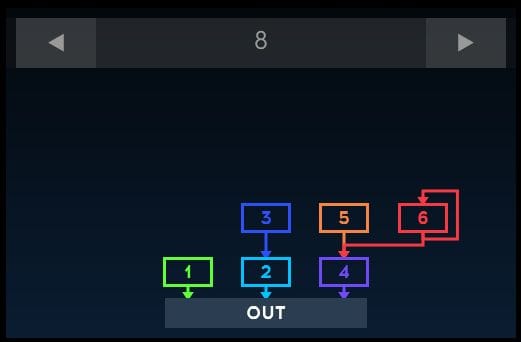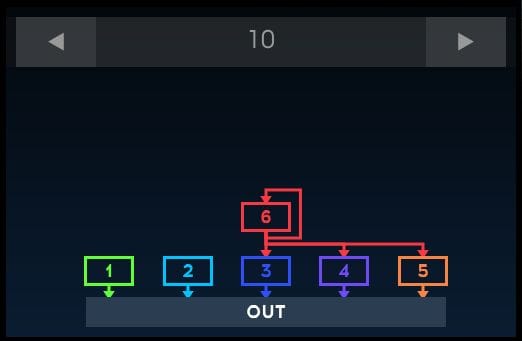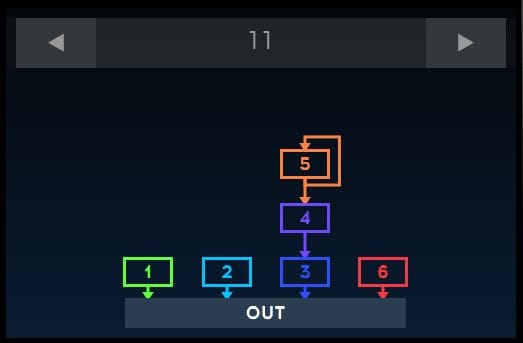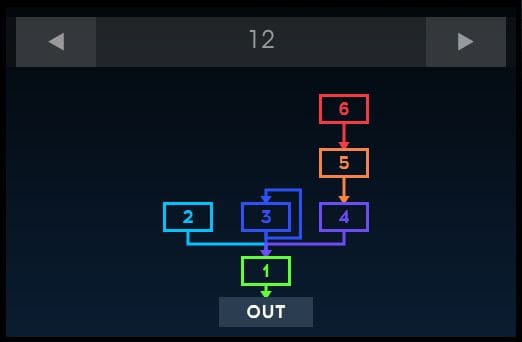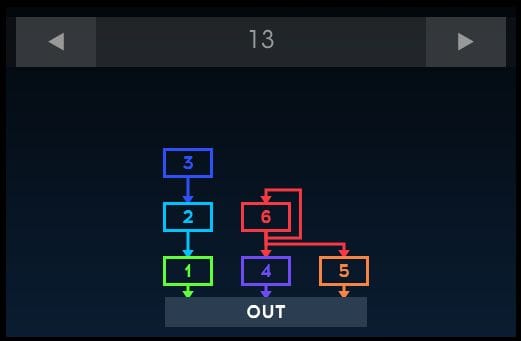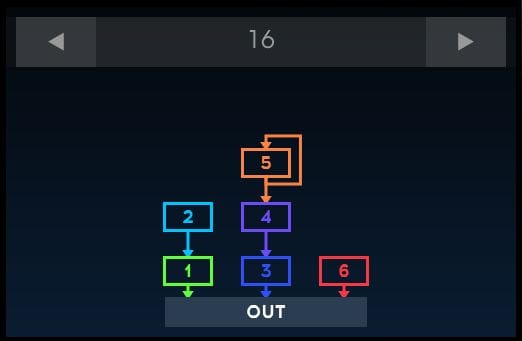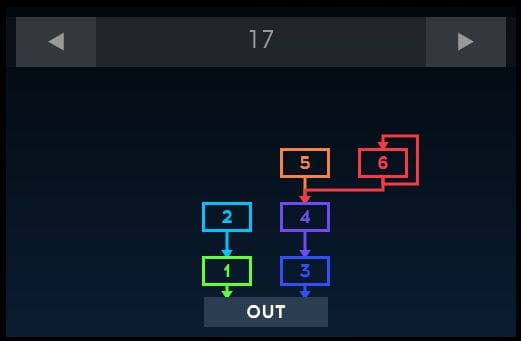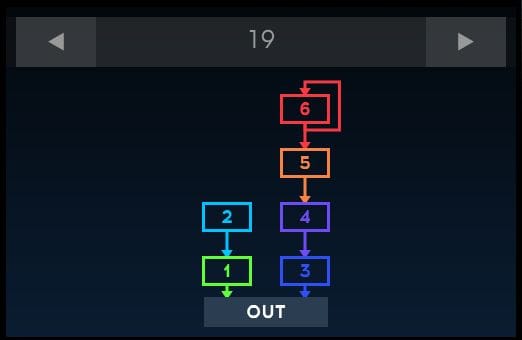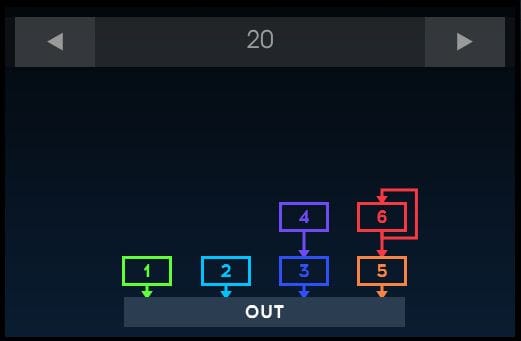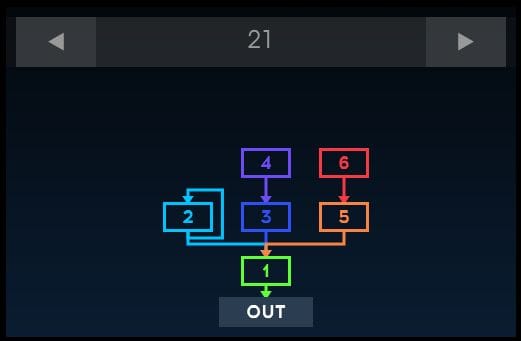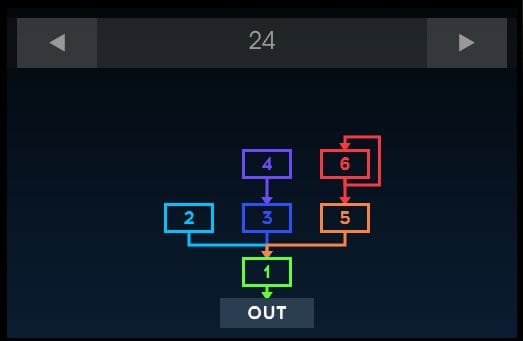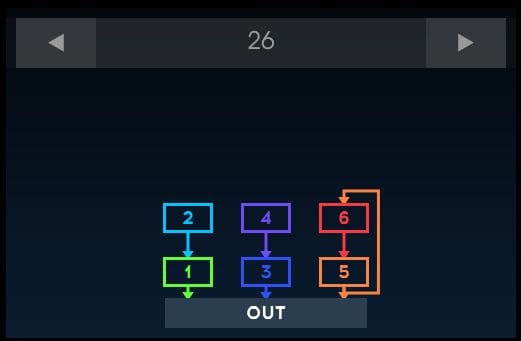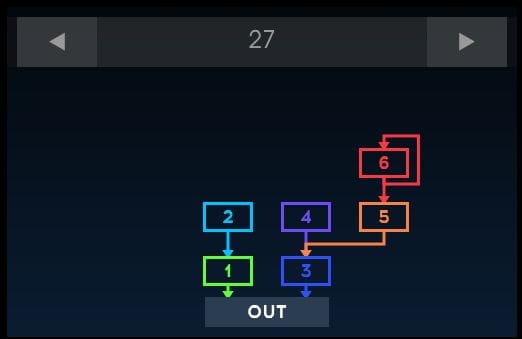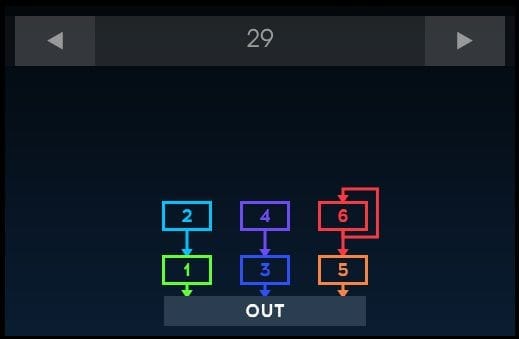FM the way it was
meant to be heard.
FM synthesis exploded the sonic palette of keyboardists and producers almost overnight.
Going where analog doesn’t, it’s still one of the most versatile approaches to sound-making there is. But musicians found the original DX difficult to program and lacking in real-time control. DX7 V amps up the advantages, loses the limitations, and adds tons of functionality that put it right at home in a modern music making rig.
Back to the...
Need to nail that ’80s chart-topping sound of Sting, Tina Turner, or anything that happened within a mile of David Foster? DX7 V has you covered.
Cutting Edge
Struck, plucked, and bowed sounds were the DX’s specialty, as were percussive keyboards like EPs and Clavs. Hear that FM edge rendered with loving precision.
Digital Personality
From FM classics to lilting pads and sparkling motion-synth soundscapes, listeners will wonder how you got “that” sound.
Well Behaved
Expanded with tons of tempo-syncing and MIDI mapping features, DX7 V’s classic sound fits into the modern workflow without a hitch.

Music for the
Masses
FM easily produced sounds that eluded analog synths.
When the DX made it affordable, everybody wanted one — and pretty much everybody got one.
Once the exploratory genius of a Stanford University professor met the marketing savvy and production capacity of the world’s largest musical instrument maker, keyboards would never be the same again. After its introduction in 1983, it would go on to sell over 200,000 units and define countless sounds from the ‘80s and beyond.
FM is a simple idea at its core: audio-rate modulation of one waveform by another. But it was Dr. John Chowning of Stanford University who made FM viable as a synthesis method all on its own. His work proved that by carefully tuning the modulating waveforms, you could duplicate the harmonic profiles of all sorts of acoustic instruments.
Discover the history of DX7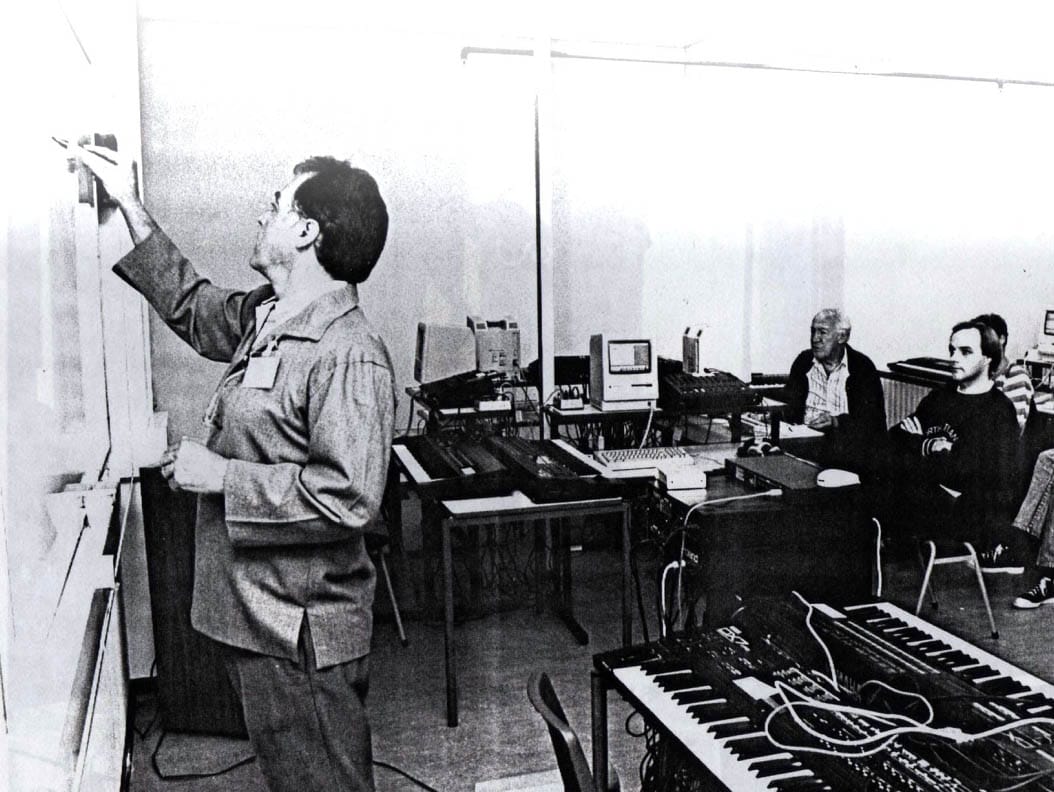
A different breed
of synthesizer
DX7 V delivers a faithful recreation of the instrument that brought the unique sound of FM digital synthesis to the masses.
At its simplest, FM creates sound by modulating the frequencies of one signal (called the carrier) with those of another signal (called the modulator) at audio rates, resulting in much more complex harmonics. Just as with FM radio, changes to the frequency and amplitude of the modulating waveform can radically alter the sound. Let’s dig a bit deeper.
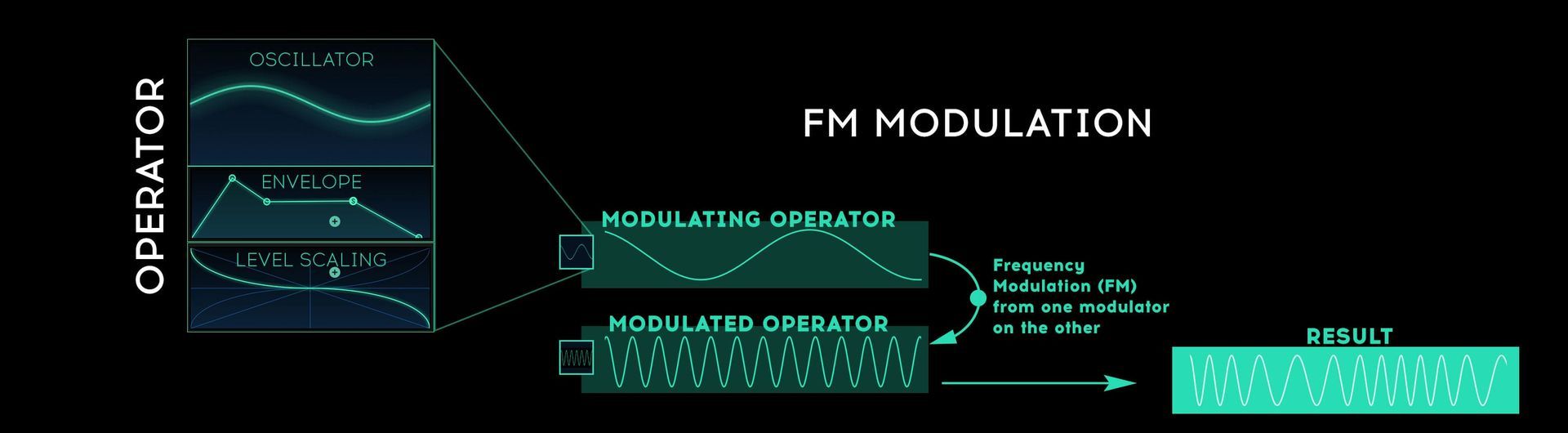
Operators
The DX7 V’s six signal generators - called operators - can be used as carriers or modulators. Each operator consists of a simple oscillator with its own frequency and level controls, plus a dedicated envelope-controlled amplifier. Generally speaking, the carrier’s envelope affects amplitude while the modulator’s envelope changes the timbre, with optional keyboard tracking adding the final realistic element of timbre changing with pitch, like an acoustic instrument.
Modulation
The timbre of an FM sound is very dependant on the relationship of the carrier and modulator operators. When the modulator frequency is under keyboard control, its frequency ratio to the carrier determines the basic harmonic profile of your sound, with integer ratios producing more recognizable waveforms and the fractional ones typically resulting in more clangorous, inharmonic ones. Modulator amplitudes also affect timbre, with higher frequencies generally yielding brighter sounds.
Algorithms
A selection of 32 algorithms determines the architectural relationship of the DX7 V’s six operators as carriers and modulators. These familiar foundations are perfect ready-made starting points for creating and modifying sounds beyond recognition. On top of the carriers’ direct connections to the output and the modulators’ various results, some algorithms also provide a feedback loop, conjuring anything from raspy effects to full-blown distortion.
FM Made
Easy
All the sound of the hardware.
All the real-time control it never had.
DX7 V’s uncluttered interface gathers exactly the controls you need for compelling performances and inspired sound creation.

_1
_2
_3
_4
_5
_6
01. Digital ’Rithm
Quickly select or step through the original 32 FM algorithms. Operators are color-coded to simplify editing.
02. Analog Control
Make bold performance gestures in a single move with the Data Entry sliders, which control multiple assignable parameters at once.
03. Global Group
Synth-wide settings like tune, transpose, and depth of pitch and depth of pitch and amplitude modulation are always available.
04. Quick Edits
Set the amount of the tone-defining FM feedback loop, as well as the pitch envelope depth, here.
05. Just Glide
Players loved the DX’s polyphonic portamento, but you had to dive into a menu to use it. In DX7 V, just turn it on and tweak the time.
06. Ups and Downs
Add riffs and motion with the multi-pattern, tempo-syncable arpeggiator — a feature not found on the original.
DX on
Steroids
More waveforms. More envelopes. More modulation. Filters and FX. In hardware, these features would have made for a five-figure synthesizer.
Having just one slider and a bunch of buttons made programming the original somewhat tedious. Electronic music pioneer Brian Eno even built a custom knob controller to get at every parameter of his DX7 at once. With DX7 V, there’s not only more of everything, but our interface also makes it easy and fun to control.
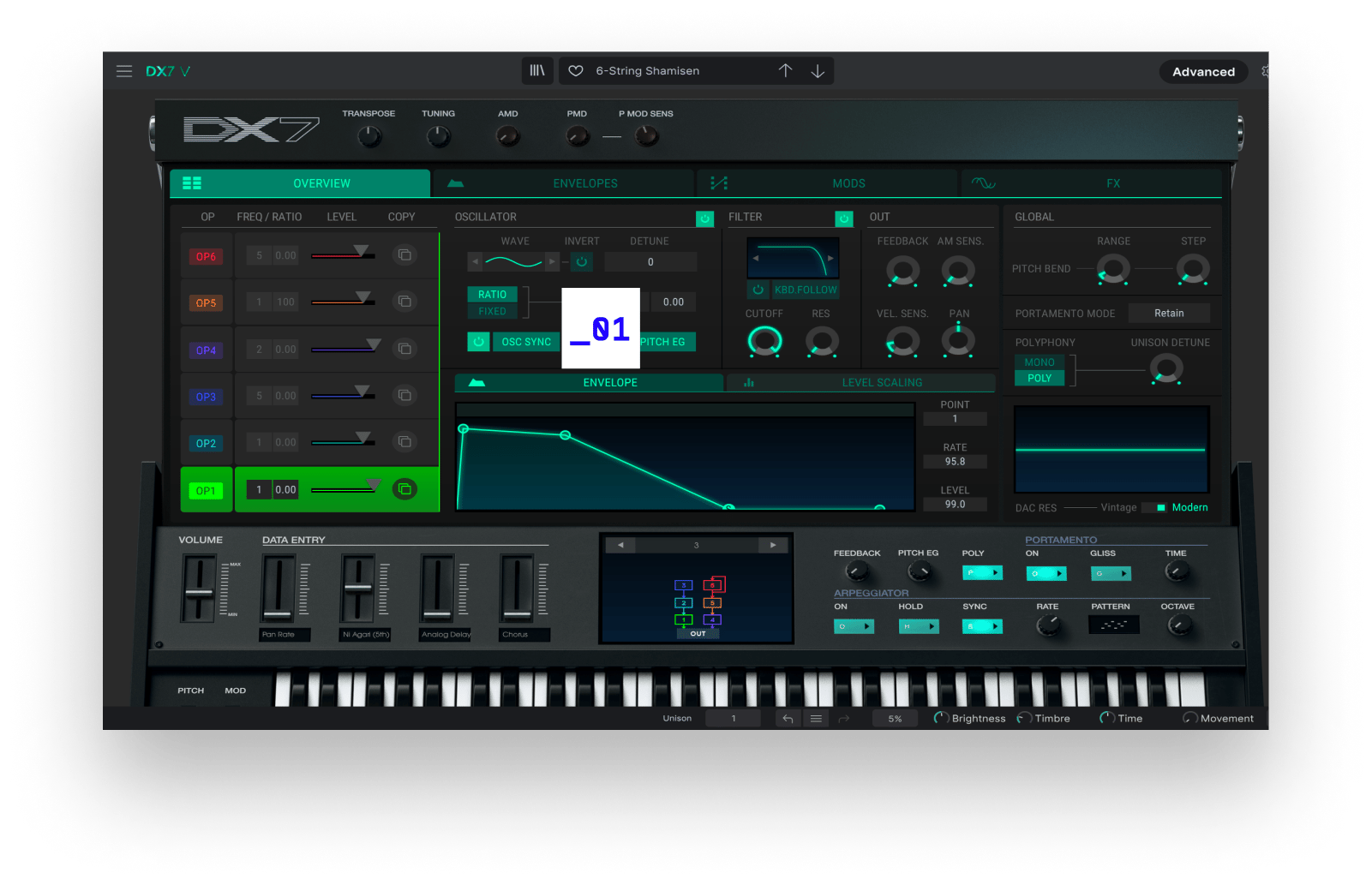
The original did great with only sine waves. Any DX7 V operator can generate a variety of waveforms, allowing near-limitless harmonic possibilities.
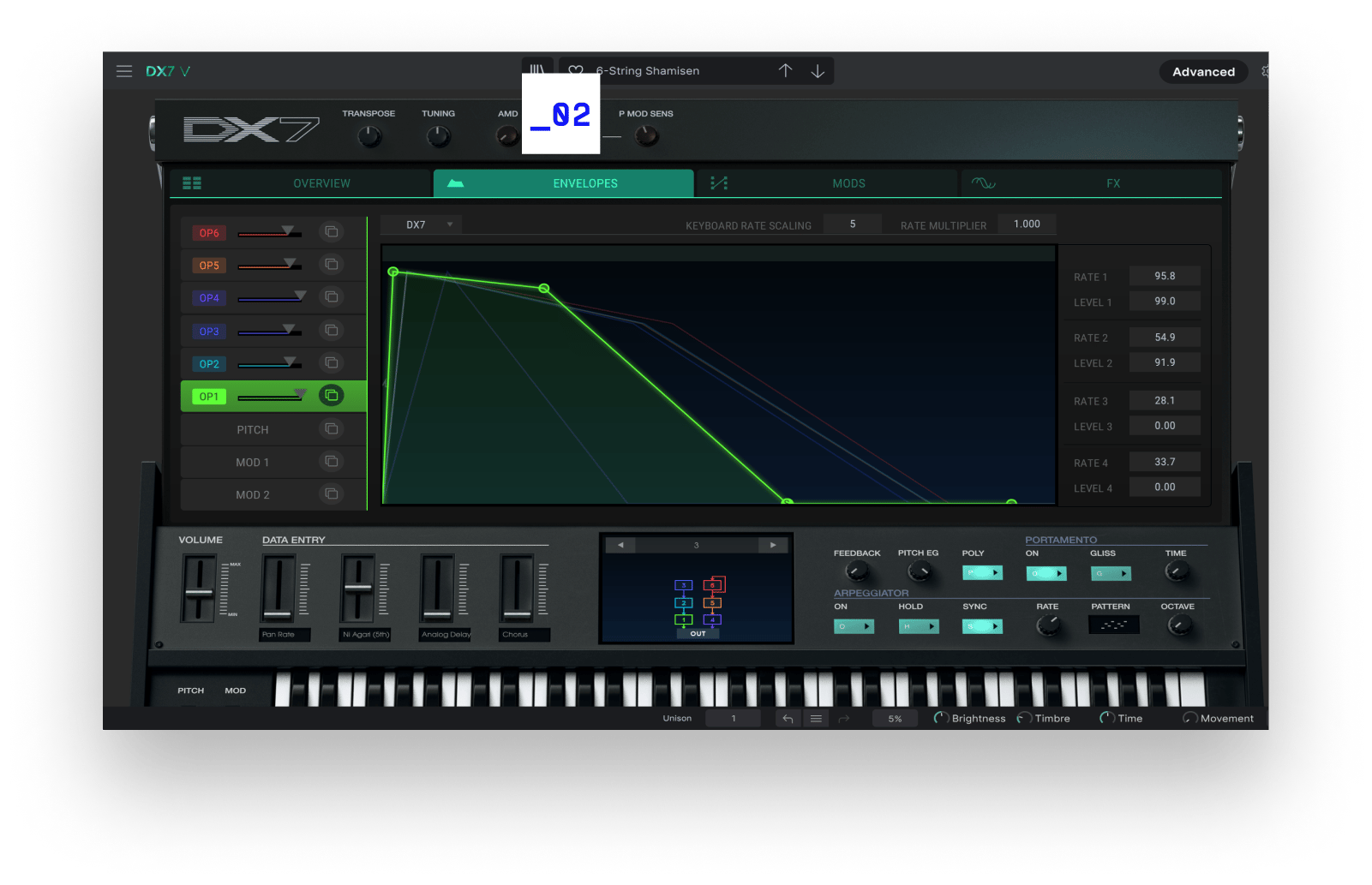
Create sounds that move and morph with independent envelopes for each operator. There’s also a dedicated pitch envelope, and two more assignable modulation EGs.
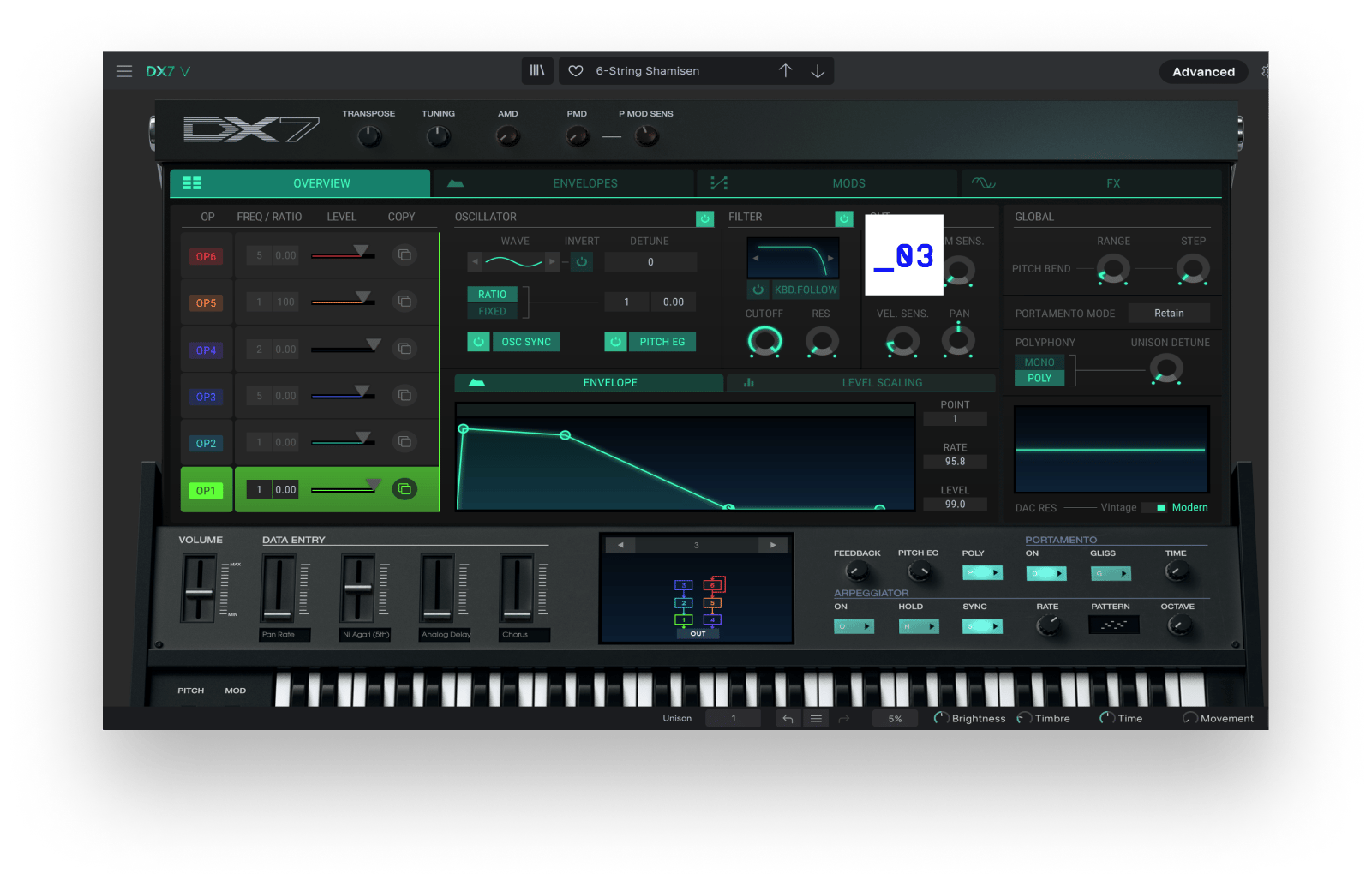
Some DX players longed for the filters familiar from their analog synths. DX7 V has six of them — one for each operator.
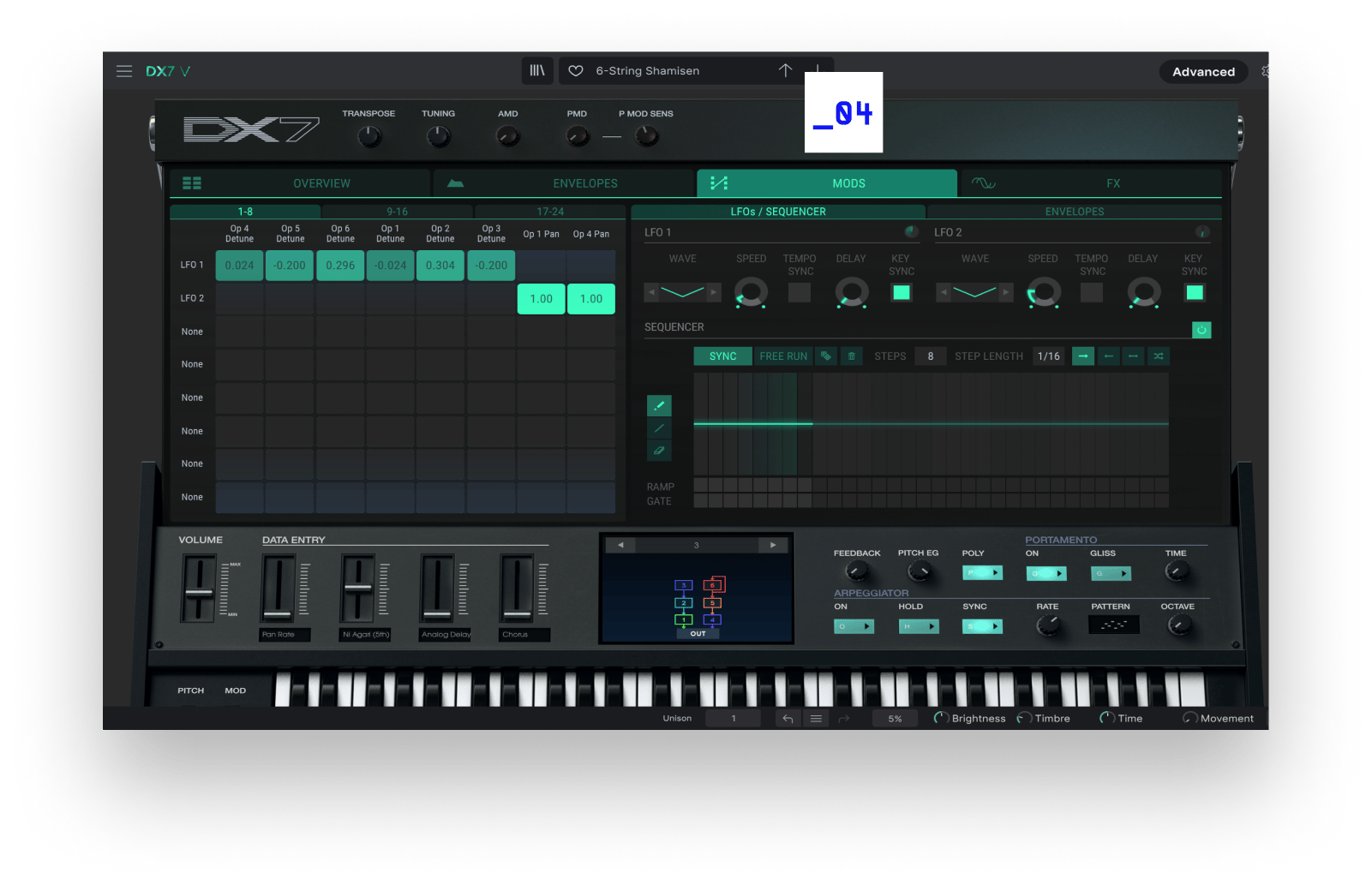
Assign sources like the sliders, velocity, aftertouch, and many more to a plethora of destinations in DX7 V’s intuitive modulation matrix.
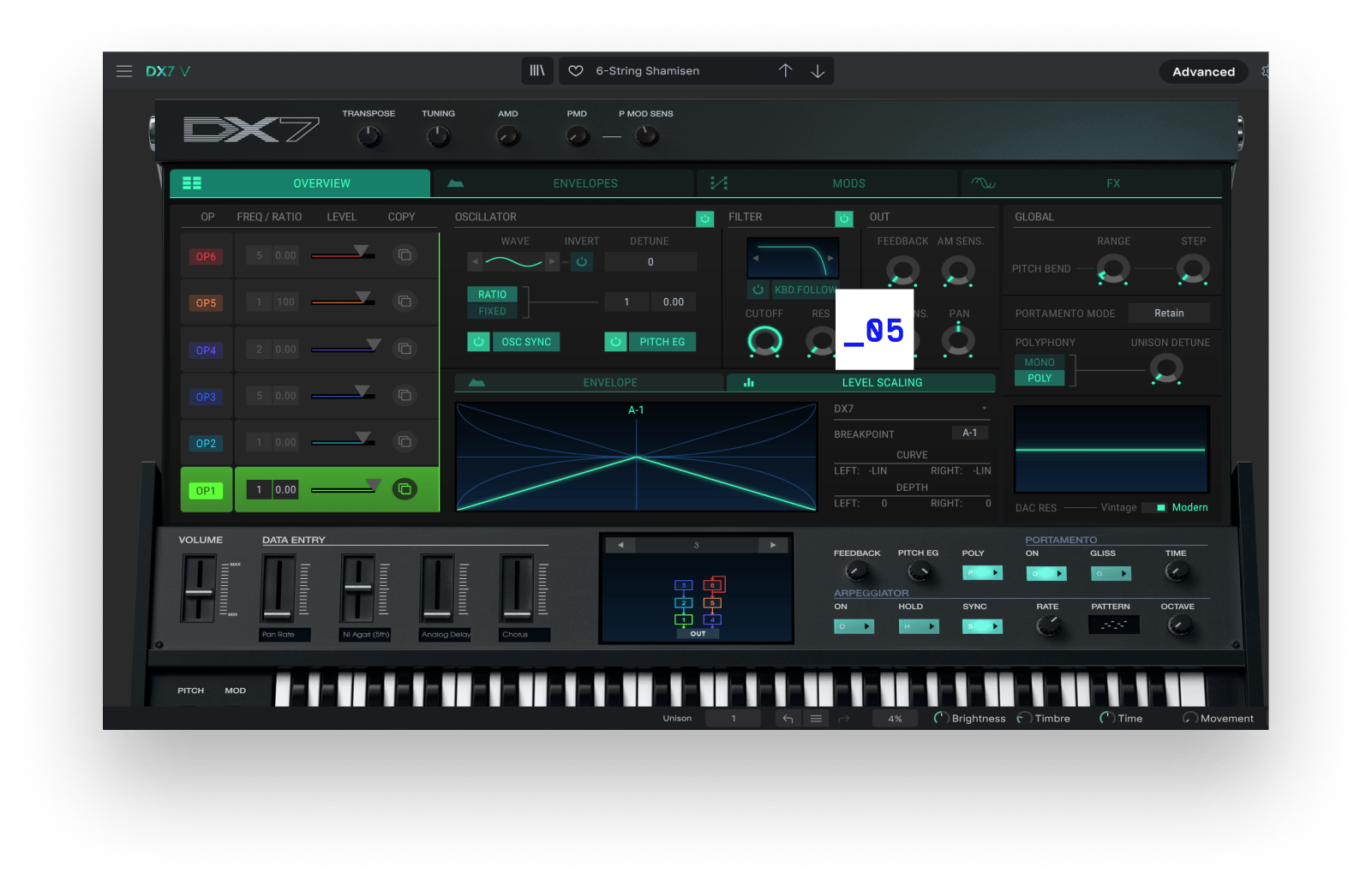
Make the operators track the keyboard using the curve-based approach of the original DX, or create your own curves with multiple breakpoints.
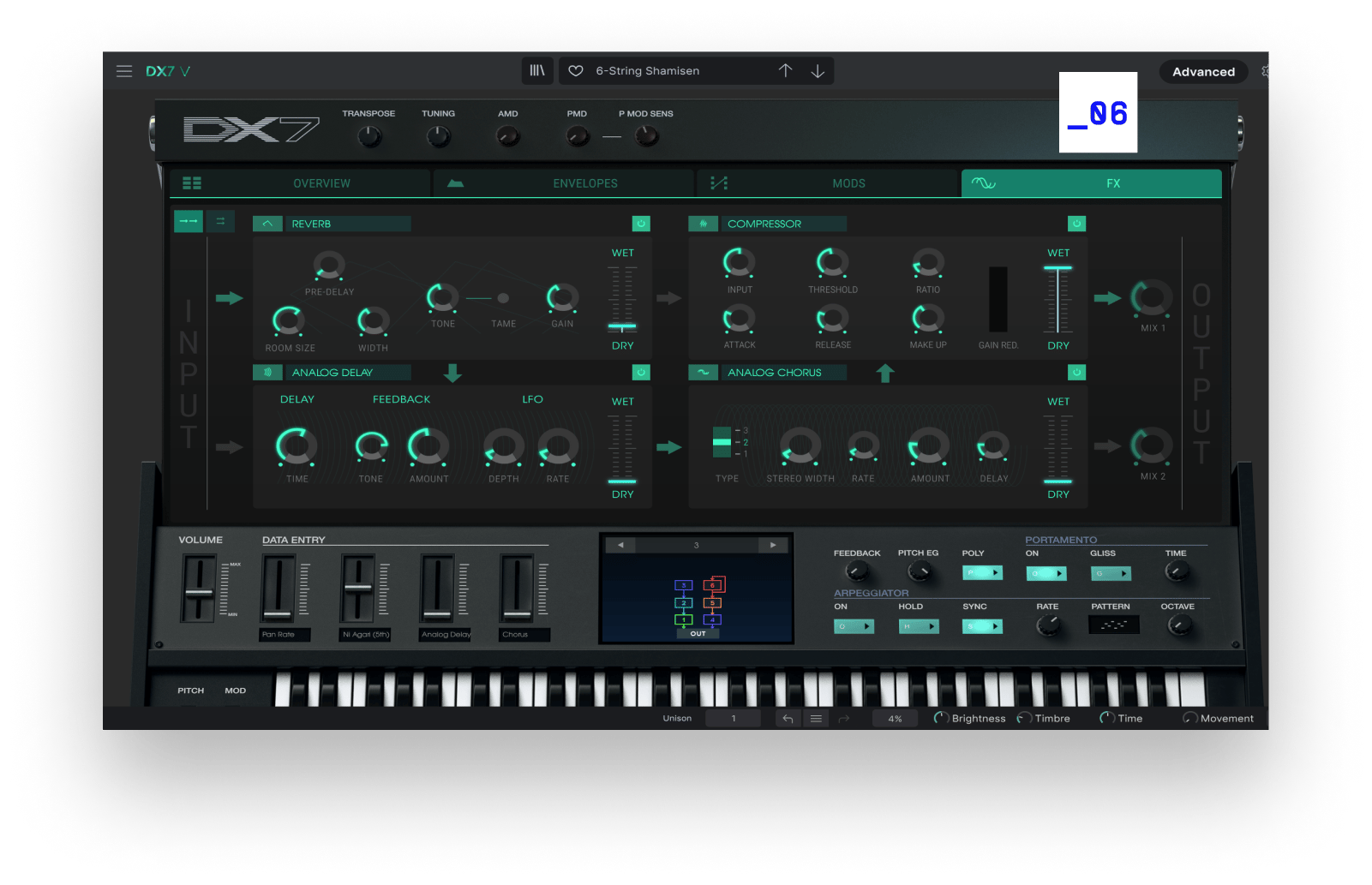
If you had a DX, you had pedals. Put that final polish on your sound with up to four studio-quality FX in series or parallel.
Nori Ubukata
Inside DX7 V
Behind the scenes, Nori has been busy working on importing these sounds from the original synth to DX7 V.
Lire le récitHear it
in action
Like with so many classic synths, we now say the DX “has a sound.”
But it won hearts and minds precisely because of the diversity of sounds it could make. From unashamedly digital to surprisingly analog, these audio demos showcase the creative range of FM synthesis.
Ambient
DX Demo
Electronica
Funkit
Hi-breed
Winter in Summer
Presets
Part of what made the DX so recognizable is that even the pros tended to stick to factory presets rather than learning to program it.
DX7 V presents no such obstacles, so our world-class sound designers went to town creating 540 Presets covering every instrument type and musical style imaginable. After listening to these, download the free demo and play them all!
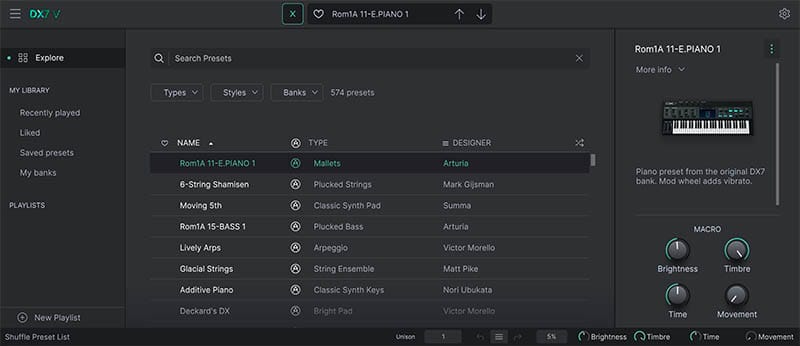
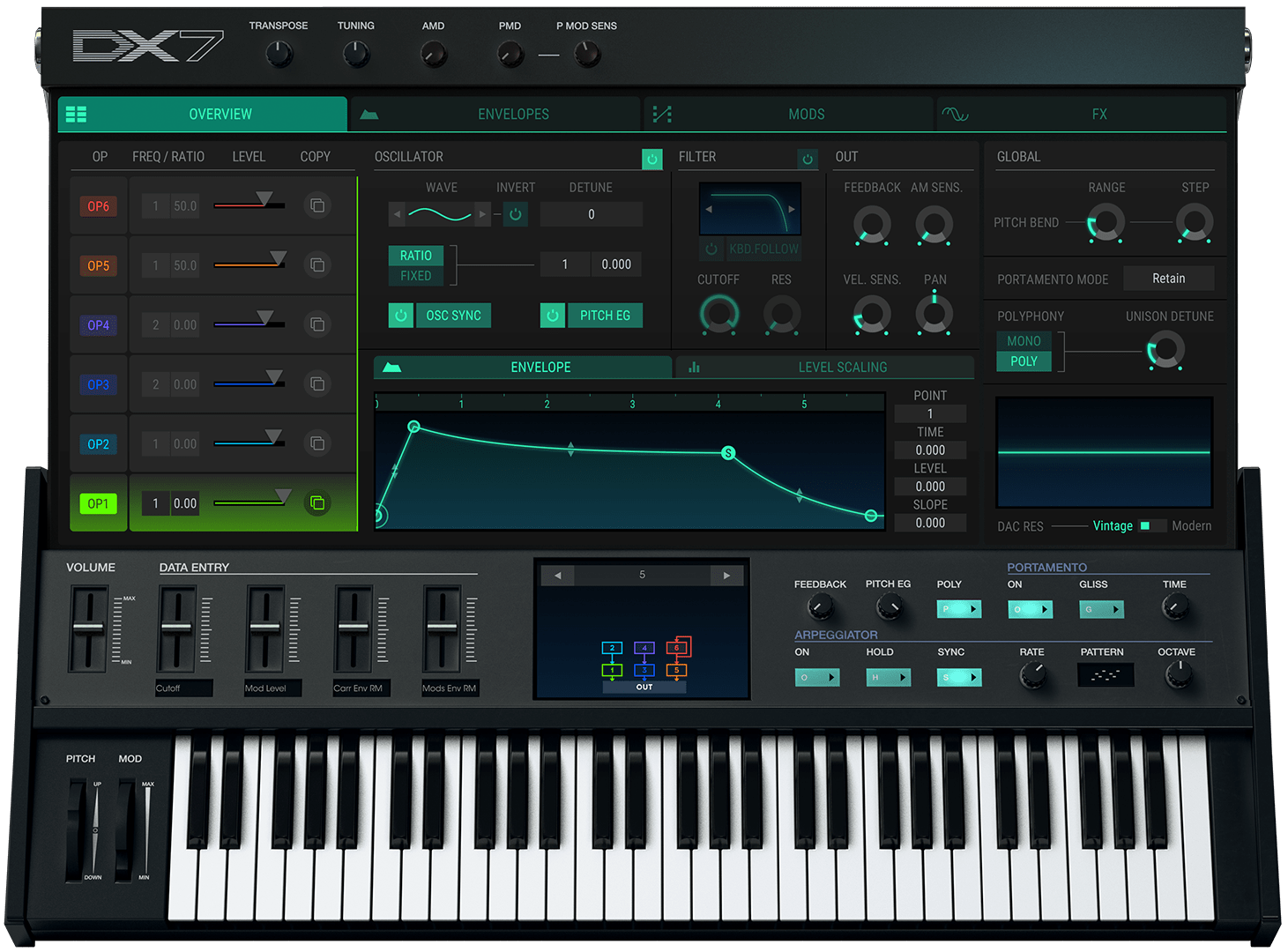
Included in
V collection
Legendary Keyboards Reinvented
This instrument is also part of the V Collection -your complete dream line-up of the legendary synths, organs, pianos and more that made keyboard history. They’re modeled with the most advanced technologies for authentic realism, and enhanced with new creative options. Whether you use it as DAW plugins in the studio or standalone at gigs, V Collection puts the greatest keys of all time at your fingertips for instant inspiration.
Learn More
Toutes les fonctionnalités
dont vous avez besoin
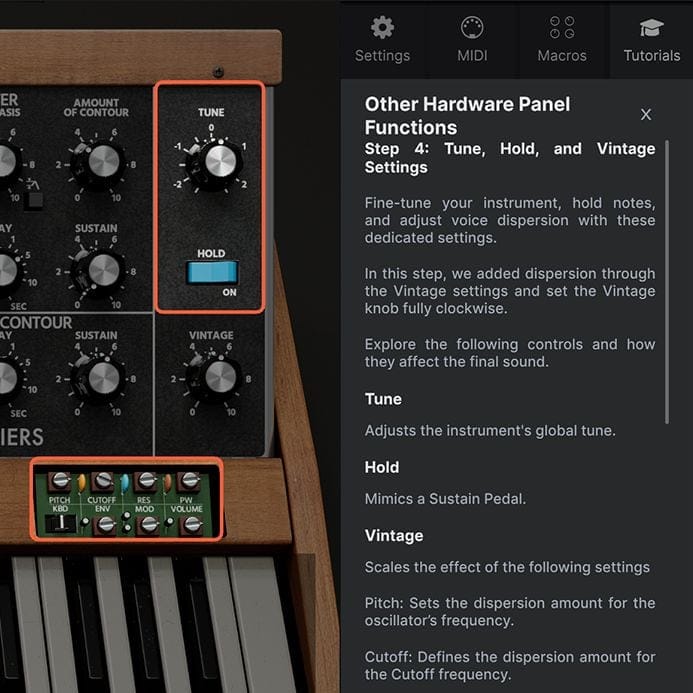
Les tutoriels intégrés détaillent chaque aspect de l’instrument, des différents paramètres aux conseils de nos designers sonores, pour que vous puissiez vous concentrer sur votre créativité. Cela ne devrait pas être aussi simple, et pourtant ça l’est !
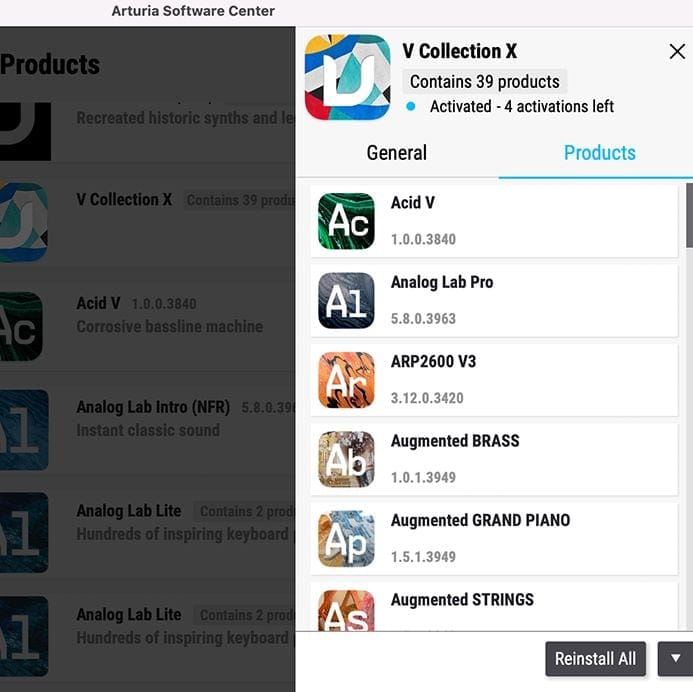
L’Arturia Software Center vous sert à télécharger, organiser et mettre à jour tous vos logiciels d’Arturia au même endroit, ou encore à gérer toutes vos licences sur plusieurs appareils. Plus c’est simple, mieux c’est.

Nos instruments virtuels et nos plug-ins sont conçus pour s’intégrer facilement à votre installation. Quel que soit votre style, vous pouvez expérimenter tout en profitant d’une parfaite compatibilité avec les principales STAN, aussi bien sur Windows que sur macOS.
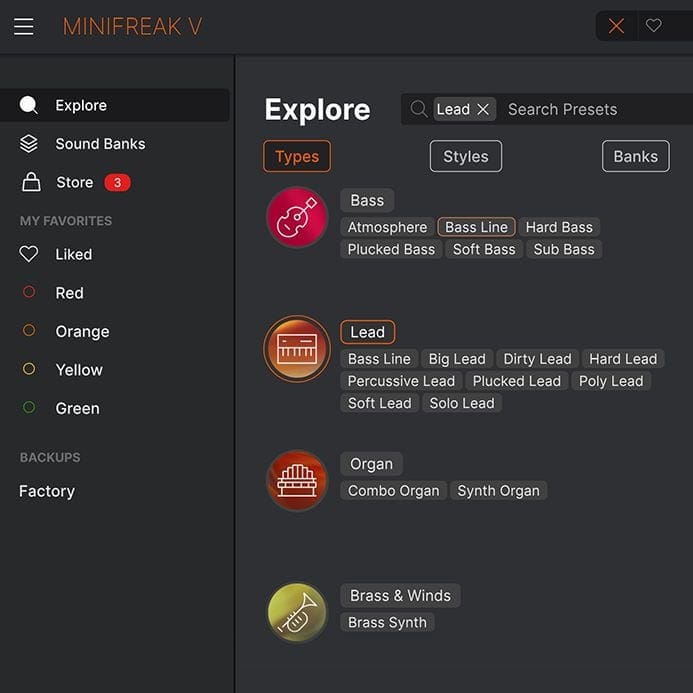
Ne passez pas des heures à chercher le son que vous avez en tête. Le navigateur intelligent vous permet de trier les presets par mots-clés, par type d’instrument, style musical, etc. Vous pouvez même sauvegarder vos sons favoris pour les rappeler instantanément dès que vous en avez besoin.
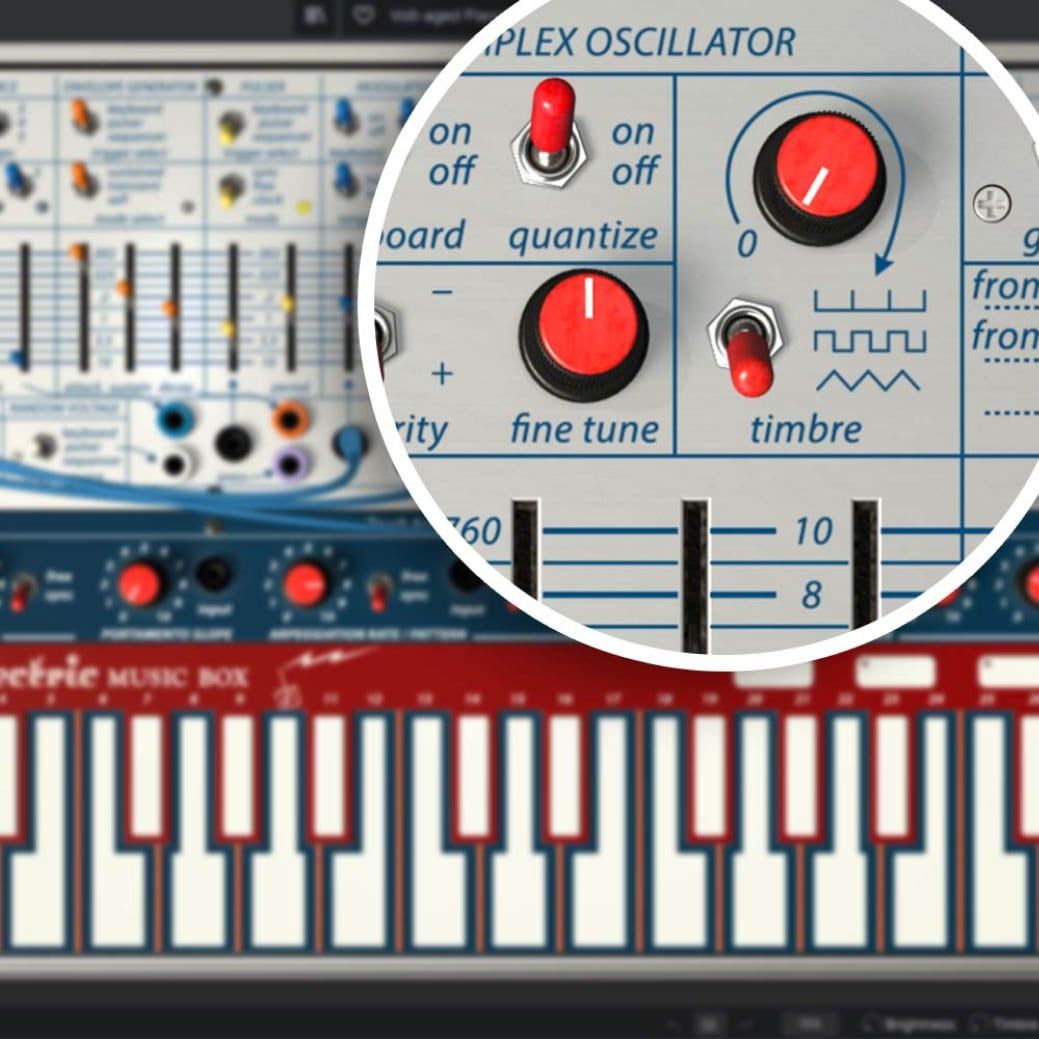
Vous voulez profiter de nos émulations d’instruments classiques avec une immersion visuelle totale ? Vous préférez économiser le précieux espace sur votre écran ? Les interfaces de tous les instruments virtuels d’Arturia peuvent être redimensionnées à la taille qui vous convient.

Les paramètres des instruments sont directement assignés aux commandes des claviers de la gamme KeyLab d’Arturia, mais ils fonctionnent aussi très bien avec d’autres contrôleurs MIDI. Vous bénéficiez ainsi de macros pour modifier instantanément le son, d’une intégration facile avec la STAN et d’un fonctionnement indépendant.
Gallery
Main Features
32 original DX7 algorithm
All DX7 original parameters
Original DX7 SysEx import
25 available waveforms per operators
6 Operators with multi-mode filter and feedback per operators
DX7, DADSR and Multi-Segments envelopes (syncable and loopable) per operators
2 Modulation envelopes
4 assignable macros
Advanced modulation matrix
A step sequencer, 2 LFOs with 6 waveforms and an arpeggiator
4 FXs slots that can be routed in parallel or in serie
An oscilloscope
Vintage and Modern DAC Mode for a proper emulation of the DX7 converter
32 voices of polyphony
4 voices of unison with unison detune
432 factory presets
Platform specifications
Windows
- Win 10+ (64bit)
- 4 GB RAM
- 4 cores CPU, 3.4 GHz (4.0 GHz Turbo-boost)
- 3GB free hard disk space
- OpenGL 2.0 compatible GPU
- ARM processors not supported on Windows
Required configuration
- Works in Standalone, VST, AAX, Audio Unit, NKS (64-bit DAWs only).





Apple
- Mac OS 11+
- 4 GB RAM
- 4 cores CPU, 3.4 GHz (4.0 GHz Turbo-boost) or M1 CPU
- 3GB free hard disk space
- OpenGL 2.0 compatible GPU
Work with ASC
- An elegant and simple solution to help you install, activate, and update your Arturia software instruments.
All manufacturer and product names mentioned on this page are trademarks of their respective owners, which are in no way associated or affiliated with Arturia. The trademarks of other manufacturers are used solely to identify the products of those manufacturers whose features and sound were studied during the development. All names of equipment, inventors, and manufacturers have been included for illustrative and educational purposes only, and do not suggest any affiliation or endorsement by any equipment inventor or manufacturer.